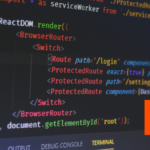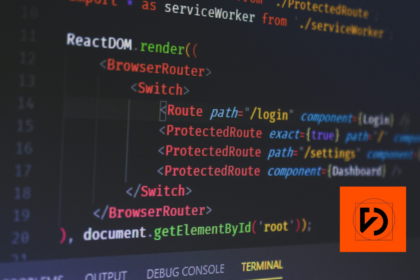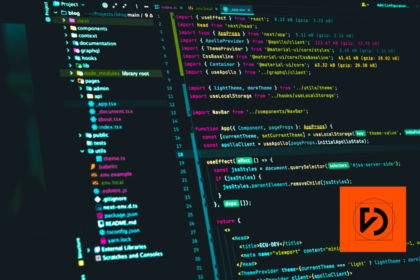WordPress is one of the most popular software for managing website content. Among other things, it is distinguished by its free access and wide use, so it is used for both personal blogs and online stores. If you want to make good use of this tool, be sure to read our guide to its capabilities!
WordPress features and capabilities. Learn what CMS plugins to use!
WordPress software is an open source content management system. It features open source code and exceptional functionality, backed by countless plugins and themes. It is only up to the administrator of a website or blog to decide which solutions to use to launch and operate the site. Among other things, you have at your disposal such extensions as:
- Yoast SEO – an intuitive tool that helps you optimize your pages for SEO (Search Engine Optimization), which translates into better search engine visibility.
- Contact Form 7 – this plugin allows you to easily create contact forms on your domain.
- Jetpack – a solution to take care of such aspects as security, statistics, site speed and integrations with various social networks.
- WooCommerce – a plugin that allows you to create and manage online stores without programming skills.
- WPForms – an extension that allows you to create a contact form, survey, registration form, order form and more.
- Smush – a tool that allows you to automatically compress and optimize images and other multimedia files to speed up web page loading times.
- Elementor – a plug-in that allows you to create your own page and customize it by drag and drop.
- WP Super Cache – a solution that helps reduce page load time by caching the page for faster content delivery.
- Akismet – a solution to help you fight unwanted comments on your domain.
- Google Analytics Dashboard for WP – a tool that allows you to easily track your domain traffic statistics using Google Analytics.
As you can see, with the help of plugins and free themes, you can create websites and customize them relatively quickly and easily.
WordPress – how to get started?
WordPress is free and one of the simplest CMS systems on the market. So using it to create a site shouldn’t give you much trouble. To get started, follow these steps:
- Choose hosting and domain – decide which server your site will be hosted on, and purchase a domain name that is identical to your site’s name.
- Download WordPress – download the latest version of WordPress from wordpress.org.
- Install WordPress – upload the WordPress files to your hosting server. Most hosting providers offer applications to automatically install WordPress.
- Choose a template (theme) – decide which template suits your needs and requirements.
- Configure the site – customize the template according to your needs and preferences to give the site a unique look.
- Add plug-ins – choose and install extensions that will allow you to expand the functionality of your site.
- Publish content – add content to your site, such as sub-page content, blog posts, images, videos and more.
If you have any difficulties, you can always refer to more in-depth tutorials and online courses, or hire a WordPress specialist to help you create and configure your website.
WordPress content management system – frequently asked questions
If you want to create your own website, start working with WordPress by reading the answers to frequently asked questions:
Is WordPress safe to use?
As with any other platform, WordPress security depends on how it is configured and maintained. However, there are a number of steps you can take, such as updating the system, installing security plugins and backing up regularly, to minimize the risk of hacking attacks.
Is WordPress free to use?
Yes, WordPress is free and open source, which means that any user can download, install and use it for free. However, there are additional paid themes and plugins that extend the functional scope of the interface.
What are the differences between WordPress.org and WordPress.com?
WordPress.org is a standalone CMS platform that you can download and install on your own server. WordPress.com, on the other hand, is a hosting service that allows you to create a website or blog on the WordPress platform without the need for your own server.